VigilKids Parental Control
Curious what’s happening on your child’s Instagram — or whether location-sharing is enabled? VigilKids helps you stay informed about WhatsApp chats, text messages, real-time location, and more.
In 2025, Instagram rolled out a new feature called Friends Map, a built-in location-sharing tool that lets users view where their friends are on a live map inside the app. While the update quickly became one of Instagram’s most talked-about additions, it also stirred widespread concern online. Across Reddit and X (formerly Twitter), users began warning others to “turn off maps immediately,” claiming the feature might broadcast real-time locations by default or even expose private addresses to strangers.
These claims spread fast — but are they true? This article explains how Instagram Maps actually works, what’s private, what’s not, and how to keep your settings safe.
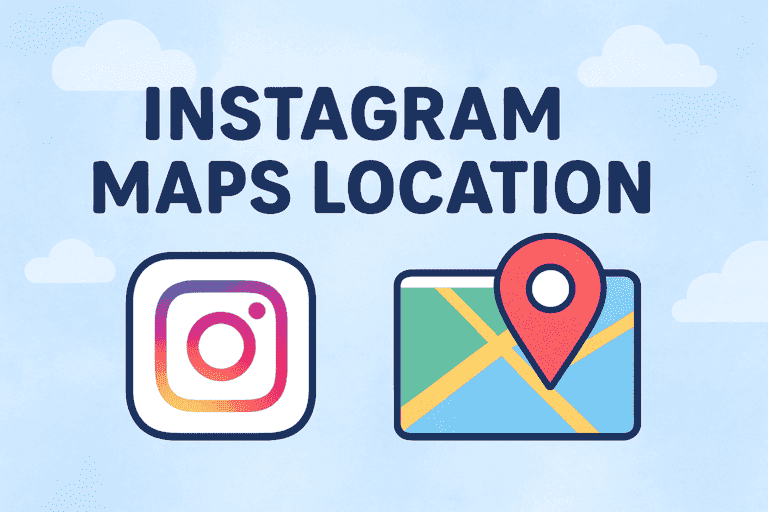
- Table Of Contents
- 01|What Is Instagram Friends Map?
-
02|Instagram Maps Location Is Off by Default
- 03|Live Location vs Location Stories
- 04|Does Instagram Maps Leak My Location?
- 05|How to Use Instagram Maps Safely
- 06|Conclusion
01|Feature Overview: What Is Instagram Friends Map?
Instagram’s Friends Map is a major 2025 update designed to make location sharing more personal and social. Similar in concept to Snapchat’s Snap Map, it allows users to share their real-time location with people they trust, such as Close Friends or a custom list. The map integrates directly into Instagram’s Direct Messages (DMs) tab, making it part of your private social space rather than the public feed.
Core Functions
- Real-time location sharing (opt-in only): Users can choose to share their live location with selected friends, who can then view it on the Friends Map.
- View friends’ shared locations: You can also see where your friends are—but only if they’ve chosen to share it with you.
- Explore location-tagged content: Even if you don’t share your own location, you can still browse photos, Reels, and stories tagged with nearby places.
How to Access Instagram Friends Map
- Open Instagram and go to your DM inbox.
- Tap the Map icon at the top of the screen.
- Open Settings to manage who can see your location.
- Tap Update once you’ve customized your visibility preferences.
Key Features and Controls
- Completely optional: The Friends Map is off by default. You must manually opt in before anyone can see your location.
- Full control over visibility: You can choose between Close Friends, Select People, or No one.
- View without sharing: Even if you disable location sharing, you can still explore the map to discover local posts and trends.
- Integration with location tags: The map overlays traditional location tags (e.g., restaurants, landmarks) alongside friends’ shared positions, offering a richer sense of place within the app.
The feature aims to make staying connected easier — for example, meeting up with friends nearby or discovering events happening around them. However, it also raised privacy and safety questions, since the distinction between “live location” and “tagged location content” isn’t always clear to users. Friends Map combines social discovery with location awareness, but how safely it does so depends on how you configure your settings — a topic we’ll unpack in the next sections.
02|Instagram Maps Location Is Off by Default
Despite what viral posts and alarmist headlines have claimed, Instagram’s Friends Map is not turned on automatically. According to Meta’s product lead Adam Mosseri and several verified testers, the feature requires a manual opt-in process with multiple confirmation screens before any data is shared.
When first opening the map, users are greeted with a prompt that explicitly says:
“No one can see your location until you choose to share it.”
You then select who can view your location — Close Friends, Select People, or No One — and confirm the choice. Until you go through these steps, your real-time location remains invisible to everyone.
On Reddit, dozens of users claimed their accounts were “automatically opted in” after a recent app update. However, others quickly debunked this, pointing out that most of these cases stemmed from misunderstandings or temporary glitches rather than actual privacy breaches.
- Some users were seeing old location tags or previously posted stories on the map and mistook them for live tracking.
- But actually, no one’s live location is visible unless they explicitly turn it on.
- The only persistent “map” behavior is the same location-tag view that has existed for years.
03|The Difference Between Live Location and Location Stories
A major source of confusion surrounding Instagram Maps comes from mixing up two very different systems: Live Location (the Friends Map feature) and Location Stories (traditional public stories tied to a tagged place).
Live Location (Friends Map)
- A private, mutual-consent feature.
- Only people you select (e.g., Close Friends) can see your real-time position.
- The sharing can be toggled off anytime.
- Appears inside DMs → Map, not in your public profile or feed.
Think of it as a “private friend radar” — handy for planning meet-ups, but invisible to the public.
Location Stories
- A public content layer, visible when you tap a tagged place (like “Central Park” or “Café Roma”).
- Shows temporary Stories that users have voluntarily tagged with that location.
- Has existed on Instagram for years and does not reveal anyone’s current whereabouts.
However, a recent Reddit thread titled “Location stories is not working” revealed another twist: many users noticed that some locations — especially restaurants and popular spots — suddenly stopped displaying stories. They speculated that the issue started after the map update, suggesting a possible bug or backend change in how Instagram retrieves location-based content.
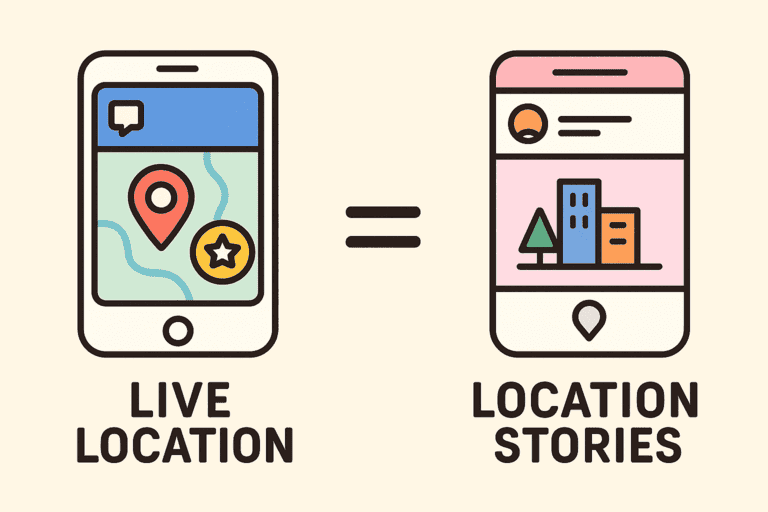
Why the Confusion Persists
Because both features use maps and place names, many users assumed the malfunctioning Location Stories were part of the new Friends Map, leading to rumors that “Instagram is leaking live locations.” In reality, the two systems are separate:
- Friends Map deals with real-time sharing among friends.
- Location Stories deal with publicly tagged, past posts.
To put it simply: Seeing a story under “New York City” is not seeing someone’s live location — it’s seeing what they chose to post there.
04|Does Instagram Maps Leak My Location?
No — not by default, and not without your explicit consent. But as with any app that involves location data, how safe it is depends on your settings, habits, and who you share with.
Instagram’s Built-in Privacy Safeguards
- Three-step opt-in process: You must manually enable the feature, select your audience, and confirm before sharing begins.
- Customizable visibility: You can limit visibility to Close Friends, Selected People, or turn it off entirely.
- Full control and reversibility: You can stop sharing your location at any moment by toggling off the feature or revoking app-level location permissions.
- Granular device permissions: On both iOS and Android, you can choose “Precise location” or “Approximate location,” allowing you to blur your position on the map.
What Instagram Still Knows
Even if you never turn on Friends Map, Instagram (like nearly all major apps) can still infer approximate location using:
- IP address and network connection (e.g., Wi-Fi, cellular tower data)
- Bluetooth proximity to nearby devices
- Metadata from posts (e.g., when you tag a location manually)
This information isn’t used for live public tracking, but it contributes to ad targeting and regional content suggestions — something privacy-conscious users should remain aware of.
In the digital age, trust often feels harder to restore than privacy itself.
05|How to Use Instagram Maps Safely
If you like the idea of exploring or sharing locations but still want to stay protected, follow these practical steps:
- Step 1. Open Friends Map → Settings → Share with and select “No one” if you don’t want to appear on any map.
- Step 2. Go to your phone’s App Permissions and disable Precise Location for Instagram (choose “Approximate” or “Never”).
- Step 3. Be careful with location tags in posts or Stories — avoid tagging private places such as your home, school, or office.
- Step 4. Use Instagram’s “Rage Shake” feature to report map bugs or unexpected behavior directly to Meta’s support team.
- Step 5. Keep the app updated. Each new version typically includes backend fixes for map and story display issues.
By combining these steps, you maintain the benefits of local discovery and community features without exposing sensitive location data.
06|Conclusion
Instagram’s Friends Map feature is off by default — it only works if you manually turn it on, and you can disable it anytime.
💡 Tip: If you’d like to stay more informed about your family’s or child’s online activity, try VigilKids — a smart monitoring tool that helps you track text messages, WhatsApp chats, and real-time location in one place. It’s designed to help you protect through understanding, not control.
