Ever noticed strange messages in your WhatsApp or an unexpected logout? You might wonder, "Is my WhatsApp hacked?" With millions using WhatsApp daily, hackers target accounts through sneaky tricks like fake codes or shady links. Don’t panic! This guide shows you how to check WhatsApp hacked or not

- Table Of Contents
- Introduction
- PART 1. Can WhatsApp Be Hacked?
- PART 2. How to Check If WhatsApp Is Hacked (iPhone and Android)
- PART 3. How to Stop Your WhatsApp from Being Hacked
-
Bonus. How to See WhatsApp Activity in Real Time
- Final Thoughts
- FAQs
PART 1. Can WhatsApp Be Hacked?
Yes, WhatsApp can be hacked, but not easily. Its end-to-end encryption keeps messages secure, yet hackers exploit user mistakes. Common methods include tricking you into sharing verification codes, installing malware via links, or accessing your account through linked devices.
In 2025, Meta has banned over 6.8 million scam accounts on WhatsApp, signaling a sharp rise in fraudulent activity (source: CPO Magazine). Staying aware of these threats helps you protect your account.
PART 2. How to Check If WhatsApp Is Hacked (iPhone and Android)
Here are some easy ways to find out if someone else is using your WhatsApp without your permission. While the display may look slightly different on iPhone and Android, the steps and signs to look out for are basically the same.
1. Check Linked Devices
Go to WhatsApp > Settings > Linked Devices. If you see a device you do not recognize, someone might be using your account through WhatsApp Web.
2. Look for Strange Message Activity
- Messages are marked as read even though you haven’t opened them
- Your friends receive replies you never sent
- You find chats or contacts you didn’t add
3. Watch for System Warnings
- Your phone logs you out of WhatsApp without reason
- You receive a verification code without trying to log in
- You see a warning saying your account is being used on another device
4. Monitor Battery and Data Usage
If WhatsApp is using more battery or data than usual, a spying app or background activity might be running without your knowledge.
5. Trust Your Instinct
If something feels wrong, check your settings and messages right away. It is better to act early than to wait.
Knowing how to check WhatsApp hacked or not gives you control. Once you notice any of these signs, move to secure your account as soon as possible.
PART 3. How to Stop Your WhatsApp from Being Hacked
Now you have know how to check WhatsApp hacked. There are simple ways to keep your WhatsApp account safe. By following a few smart habits, you can avoid most hacking risks and feel more secure while chatting.
1. Enable Two-Step Verification
Two-step verification adds an extra layer of protection to your account. Even if someone gets your login code, they cannot use your WhatsApp without the PIN you create.
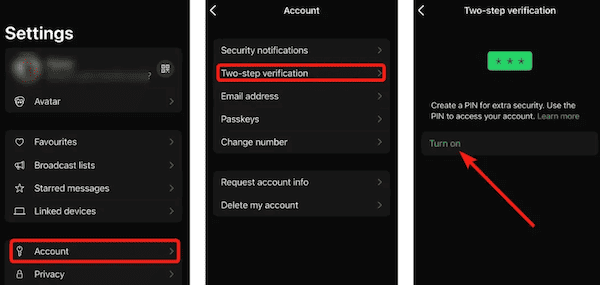
Here's the detailed steps:
- Open WhatsApp
- Go to Settings > Account > Two-step verification
- Tap Enable
- Set a six-digit PIN and enter an email address for recovery
2. Check for Unknown Devices
Hackers can connect your WhatsApp to their computer using WhatsApp Web or the desktop app. If this happens, they can read your messages in real time without needing your phone.
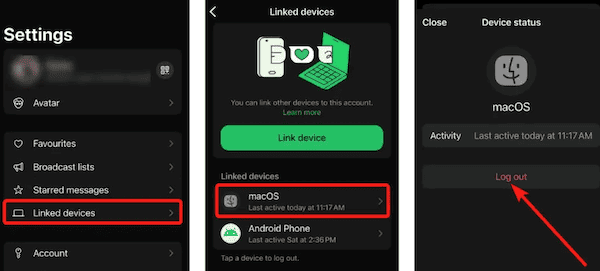
To check and remove suspicious devices:
- Open WhatsApp
- Tap Settings > Linked Devices
- Review the list of logged-in devices
- If you see anything you do not recognize, tap it and select Log Out
Here we take iPhone device as an example, android phone interface may a bit different, but quite similar.
3. Never Share Your Verification Code
When you sign in to WhatsApp, a six-digit verification code is sent to your phone. This code should never be shared with anyone. Scammers may pretend to be a friend or a support agent to trick you into giving it away.
If someone asks for your code, no matter how friendly they sound, it is most likely a scam.
4. Download Apps from Trusted Sources
Avoid apps from unknown websites or third-party stores. Some of them may contain spyware that runs in the background and records what you do. Always download apps from the Google Play Store or the Apple App Store to stay safe.
5. Use a Lock on Your Phone
Even if your WhatsApp is secure, someone who picks up your unlocked phone can still read your chats. Use a PIN, fingerprint, or face ID to protect your phone, and don’t leave it unattended in public places.
6. Keep WhatsApp Updated
Outdated versions of WhatsApp may have security issues that hackers already know how to use. Keep your app updated so you always have the latest safety features.
7. Be Careful with Suspicious Links
Some messages contain links that lead to fake websites. They may ask for your information or try to install malware. If you are not sure who sent the message or the link looks strange, it is better not to open it.
Bonus. How to See WhatsApp Activity in Real Time
Sometimes, as a parent, a partner, or a concerned family member, you just want to know what someone is really doing on WhatsApp. Are they talking to someone they shouldn’t? Are they being misled, threatened, or hiding something? When trust or safety is at stake, guessing is not enough. VigilKids is an AI-powered parental control app that gives you full access to WhatsApp activity on the target device.
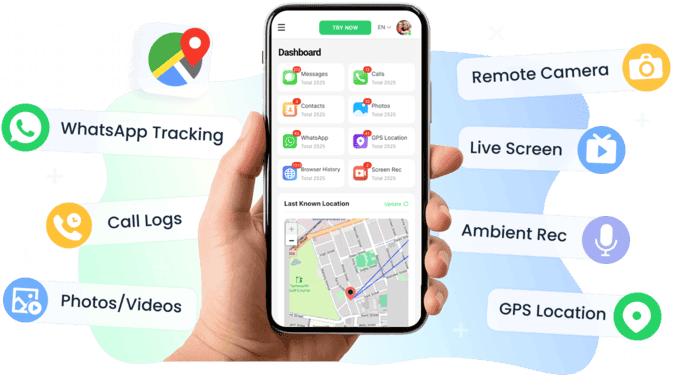
With VigilKids, you can also:
- View WhatsApp chats, voice notes, calls, and media in real time.
- Track live GPS location at any time.
- View route history throughout the day.
- Set safe zones and receive instant alerts when they are entered or exited.
- Get notified when risky words or suspicious behavior is detected in messages.
Final Thoughts
Learning how to check WhatsApp hack is just the first step toward protecting your privacy. While spotting unusual signs can help, real peace of mind comes from having the right tools and taking action early. Whether you're worried about your own account or someone you care about, staying informed is the best way to stay safe.
If you ever need a clearer, real-time view of WhatsApp activity, VigilKids gives you the access and insight to see what’s really happening.
